If you’re a Python beginner or a fresher looking to strengthen your programming skills, building projects is one of the most effective ways to learn. Unlike just reading tutorials, projects force you to solve real problems, think logically, and understand how Python works in practical scenarios.
In this blog, we’ve curated a list of top Python projects for freshers that are easy to start with and powerful enough to boost your learning and resume.
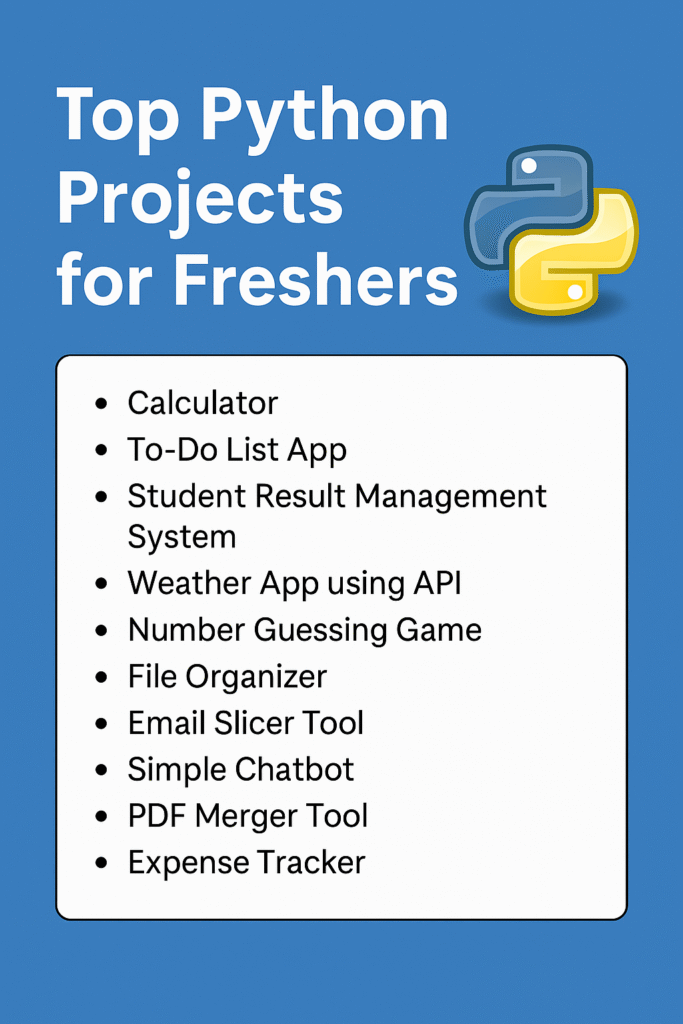
Why Should Freshers Work on Python Projects?
- Reinforce theoretical knowledge through practical implementation
- Develop logical thinking and problem-solving skills
- Learn real-world application of Python libraries
- Build a project portfolio that can be showcased to potential employers
1. Basic Calculator
Objective: Build a calculator that performs basic arithmetic operations like addition, subtraction, multiplication, and division.
Tools: Python, Tkinter (optional GUI)
What You’ll Learn:
- Functions and event handling
- Taking user input
- GUI programming (if using Tkinter)
Example:
pythonCopyEditdef add(a, b):
return a + b
print("Sum is:", add(5, 3))
You can enhance the project by creating a graphical interface using Tkinter or even adding a scientific calculator mode.
2. To-Do List App
Objective: Create an app that allows users to add, view, mark as complete, and delete tasks.
Tools: Python, Tkinter or CLI, optional SQLite or file system
What You’ll Learn:
- Data storage and CRUD operations
- GUI or file-based interaction
- List management and conditionals
Example:
pythonCopyEdittasks = []
def add_task(task):
tasks.append(task)
add_task("Finish Python project")
print("Tasks:", tasks)
You can later store tasks in a text file or use a lightweight database like SQLite.
3. Student Result Management System
Objective: Create a system to store student records, calculate total marks, and assign grades based on average scores.
Tools: Python, File I/O or SQLite
What You’ll Learn:
- Conditional statements
- Data handling using dictionaries or databases
- Modular code structure
Example:
pythonCopyEditdef calculate_grade(marks):
avg = sum(marks)/len(marks)
if avg >= 90:
return 'A'
elif avg >= 75:
return 'B'
else:
return 'C'
Add options to enter, edit, delete, and search student records for more functionality.
4. Weather App Using API
Objective: Display current weather information based on the city entered by the user using a free API like OpenWeatherMap.
Tools: Python, requests, JSON, API
What You’ll Learn:
- Making HTTP requests
- Handling JSON data
- Working with external APIs
Example:
pythonCopyEditimport requests
city = input("Enter city: ")
url = f"http://api.openweathermap.org/data/2.5/weather?q={city}&appid=your_api_key"
data = requests.get(url).json()
print("Temperature:", data['main']['temp'])
You can extend the app by showing weather icons, humidity, and sunrise/sunset times.
5. Number Guessing Game
Objective: Create a game where the user has to guess a randomly generated number.
Tools: Python standard library
What You’ll Learn:
- Random module
- Conditional loops and input validation
- Game logic
Example:
pythonCopyEditimport random
number = random.randint(1, 100)
guess = int(input("Guess a number between 1 and 100: "))
if guess == number:
print("Correct!")
Add features like hints, number of attempts, or difficulty levels for a better experience.
6. File Organizer
Objective: Write a script to organize files in a folder by their extensions into separate folders.
Tools: Python, os, shutil
What You’ll Learn:
- File and folder operations
- Automation using Python
- System-level scripting
Example:
pythonCopyEditimport os, shutil
for file in os.listdir():
if file.endswith(".pdf"):
shutil.move(file, "PDFs/")
This is an excellent automation project that can be enhanced to include file size filtering or date sorting.
7. Email Slicer Tool
Objective: Extract the username and domain from an email address.
Tools: Python only
What You’ll Learn:
- String manipulation
- Input validation
- Formatting output
Example:
pythonCopyEditemail = input("Enter your email: ")
username, domain = email.split("@")
print("Username:", username)
print("Domain:", domain)
Simple yet effective for understanding how string operations work in Python.
8. Simple Chatbot
Objective: Build a basic chatbot that responds to predefined inputs.
Tools: Python, if-else logic, optional nltk
What You’ll Learn:
- Conditional programming
- Handling user input
- Building response logic
Example:
pythonCopyEditdef chatbot(user_input):
if "hello" in user_input.lower():
return "Hi there!"
return "I don’t understand."
print(chatbot("hello"))
You can later train it using machine learning libraries for more dynamic conversations.
9. PDF Merger Tool
Objective: Merge multiple PDF files into one single document.
Tools: PyPDF2
What You’ll Learn:
- Working with external libraries
- File handling
- Merging and writing PDFs
Example:
pythonCopyEditfrom PyPDF2 import PdfMerger
merger = PdfMerger()
merger.append("file1.pdf")
merger.append("file2.pdf")
merger.write("merged.pdf")
Add a GUI with file picker for user-friendly interaction.
10. Expense Tracker
Objective: Keep track of expenses with date, category, and amount. Save it in a CSV file or display summaries.
Tools: Python, csv, optional pandas and matplotlib
What You’ll Learn:
- File handling
- Data storage and organization
- Data visualization (optional)
Example:
pythonCopyEditimport csv
with open('expenses.csv', 'a', newline='') as file:
writer = csv.writer(file)
writer.writerow(['2025-06-15', 'Food', 250])
Visualize monthly expenses using pandas and matplotlib to gain insights.
Bonus Project Ideas
- QR Code Generator using
qrcode - Alarm Clock App using
datetimeandplaysound - Typing Speed Tester using
timemodule - Currency Converter using a free exchange rate API
- Voice Assistant using
pyttsx3andspeech_recognition
Final Thoughts
Building Python projects helps freshers gain real-world coding experience and confidence. Start small and improve each project step-by-step. Make sure to upload your code to GitHub, write clean documentation, and share your work on LinkedIn or your portfolio site.
If you’re looking to learn Python practically, these beginner-level projects are the perfect place to start.


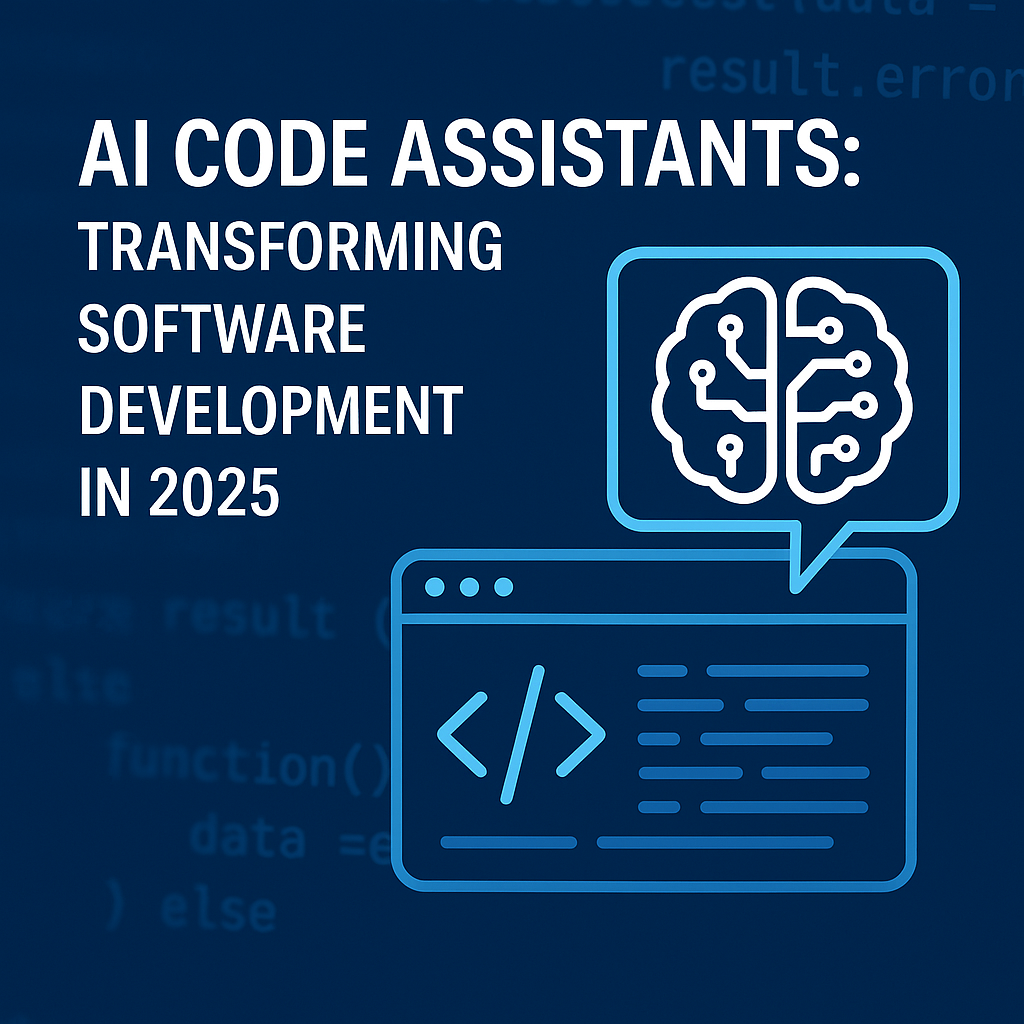
I am looking for the opportunity as a fresher.
I’m interested
I am interested
#interested
jeswithadurga@gmail.com
I am intrested
I’m interested
I am interested